Did you know that businesses that leverage web analytics are twice as likely to see significant growth? Understanding customer behavior and optimizing marketing efforts are key to success in today’s digital world. Data analysis is essential for making informed business decisions. Google Analytics is a powerful tool that offers the insights needed to drive growth.

By mastering Google Analytics, businesses can gain a deeper understanding of their customers’ journeys. They can identify areas for improvement and optimize their marketing strategies for better ROI. This article will guide you through getting started with Google Analytics, navigating its interface, and leveraging its features to drive business growth.
Key Takeaways
- Understand the importance of web analytics for business growth
- Learn how to get started with Google Analytics
- Discover how to navigate the Google Analytics interface
- Leverage Google Analytics features to optimize marketing efforts
- Improve marketing ROI through data-driven decision making
Understanding the Power of Google Analytics
Google Analytics gives a detailed view of your website’s traffic, engagement, and conversion metrics. It’s a powerful tracking tool that helps businesses understand their online presence better. This understanding leads to making decisions based on data.
What is Google Analytics and Why It Matters
Google Analytics is a web analytics service that tracks and reports website traffic. It offers insights into how users interact with your site. Knowing how users behave is key to optimizing your online presence and boosting your digital marketing efforts.
By analyzing Google Analytics data, businesses can spot areas for improvement. They can measure the success of their marketing campaigns. This allows them to adjust their strategies effectively.
Key Benefits for Businesses of All Sizes
Google Analytics offers many benefits. It provides valuable insights into user behavior, helping to optimize website performance and increase conversion rates. Businesses can track important metrics like sessions, bounce rates, and goal completions. This information helps in making more informed digital marketing decisions.
Whether you’re a small business or a large enterprise, Google Analytics has the tools you need. It helps you understand your audience and tailor your marketing strategies to meet their needs.
Getting Started with Google Analytics
Setting up Google Analytics is the first step towards gaining valuable insights into your website’s performance metrics. To get started, you need to create a Google Analytics account, which is a straightforward process.
Creating Your Google Analytics Account
To create a Google Analytics account, begin by signing in to your Google account and navigating to the Google Analytics website. Click on “Start measuring” and follow the prompts to set up your account. You’ll need to provide some basic information about your business and website.
Once you’ve created your account, you’ll be guided through the process of setting up a Google Analytics 4 property. This involves adding a data stream, which represents the source of your data, such as your website or mobile app.
Installing the Tracking Code on Your Website
After setting up your property, you’ll need to install the Google Analytics tracking code on your website. This code collects data about user behavior, including page views, sessions, and more. The tracking code should be added to every page of your website that you want to track.
Setting Up Property and View Settings
Configuring your property and view settings is critical for accurate data collection and analysis. You’ll need to define your data retention settings, configure your data streams, and set up any necessary filters. Proper setup will help you gain insights into your website’s SEO optimization efforts and overall user behavior.
By following these steps, you’ll be well on your way to leveraging Google Analytics to improve your website’s performance and achieve your business goals.
Navigating the Google Analytics Interface
Mastering the Google Analytics interface is key to unlocking web analytics’ full power. It offers a wide range of reporting tools for businesses to gain deep insights into their site’s performance.
Dashboard Overview and Customization
The Google Analytics dashboard is your analytics data’s central hub. It displays essential metrics like sessions, users, and bounce rates. You can tailor the dashboard to highlight the metrics most critical to your business. This makes tracking performance straightforward.
Understanding the Main Reporting Sections
Google Analytics is split into several key sections, each shedding light on different aspects of your site’s performance. These include Real-Time, Audience, Acquisition, Behavior, and Conversions. Grasping what each section offers is vital for effective data analysis.
Using Search and Filters Effectively
To fully utilize Google Analytics, mastering the search and filter functions is essential. These tools help you refine your data to specific segments, revealing trends and patterns. By applying filters, you can eliminate irrelevant data, focusing on what’s most important for your business goals.
As Google Analytics evolves, keeping up with new features and best practices is critical. “The essence of success with Google Analytics lies not in data collection alone, but in interpreting and acting on the insights it offers,” Google Analytics experts emphasize.
Essential Metrics to Track in Google Analytics
Google Analytics offers a wealth of data, but focusing on key metrics can significantly enhance your marketing strategies. To get the most out of this powerful tool, it’s essential to understand and track the right performance indicators.
Traffic Metrics: Sessions, Users, and Pageviews
Traffic metrics provide insights into how visitors are interacting with your website. Sessions refer to the number of times users visit your site within a given timeframe, while Users indicate the number of unique visitors. Pageviews measure the total number of pages viewed. Monitoring these metrics helps you understand your site’s reach and engagement.
Engagement Metrics: Bounce Rate and Session Duration
Engagement metrics are critical for assessing how well your content resonates with visitors. The Bounce Rate indicates the percentage of visitors who leave your site without taking any further action, while Session Duration measures how long users stay on your site. Lower bounce rates and longer session durations typically signal engaging content.
Conversion Metrics: Goals and Ecommerce
Conversion metrics are vital for measuring the success of your website in achieving its intended purpose. Goals in Google Analytics allow you to track specific actions, such as form submissions or newsletter sign-ups. For ecommerce sites, tracking Ecommerce metrics provides insights into sales, revenue, and product performance, enabling you to optimize your online store.
By focusing on these essential metrics, businesses can gain a deep understanding of their website’s performance. This understanding enables them to make informed decisions to improve their online presence.
Analyzing Audience Data for Better Targeting
Google Analytics offers deep insights into your audience’s behavior and preferences. This enables businesses to craft targeted marketing campaigns. By examining audience data, you can uncover your users’ demographics, interests, and behaviors.
Demographic and Interest Reports
Demographic reports in Google Analytics shed light on your audience’s age, gender, and interests. This knowledge allows you to fine-tune your content and marketing strategies. For example, if your data reveals a large segment of your audience is 25-34 years old, you can tailor your content to appeal to this demographic.
Geographic and Device Information
Knowing your audience’s geographic location and device preferences is key to optimizing your website and marketing campaigns. Google Analytics provides details on users’ countries, cities, and regions, as well as their devices and browsers. This information aids in improving user experience and customizing marketing efforts for specific regions or devices.
New vs. Returning Visitors Analysis
Studying new versus returning visitors offers valuable insights into your website’s engagement. Google Analytics tracks new and returning visitors, their behaviors, and conversion rates. This data helps pinpoint areas for improving user engagement and retention.
As Avinash Kaushik, a renowned digital marketing expert, once said,
“The best marketers don’t think they know it all. They are curious, they are humble, and they are always learning.”
By continually analyzing and learning from your audience data, you can enhance your marketing strategies and improve your website’s performance.
Tracking Acquisition Channels to Optimize Marketing
For businesses aiming to enhance their marketing strategies, tracking acquisition channels is vital. Understanding your website traffic’s origins allows for better resource allocation. This knowledge is key to optimizing marketing efforts and boosting overall performance.
Understanding Traffic Sources
Google Analytics offers deep insights into your website’s traffic sources. It categorizes traffic into channels like organic search, paid search, social media, and referrals. Analyzing these sources reveals which marketing tactics are most effective in driving valuable traffic.
Evaluating Campaign Performance
To assess campaign success, linking your Google Ad account to Google Analytics is necessary. This integration enables a full view of the customer journey, from ad click to conversion. By examining campaign performance, you can pinpoint successful campaigns and adjust your marketing budget effectively.

Social Media and Referral Traffic Analysis
It’s essential to grasp the impact of social media and referral traffic on your marketing strategy. Google Analytics tracks social media campaign performance, highlighting top platforms for traffic and conversions.
| Traffic Source | Sessions | Conversion Rate |
| Organic Search | 10,000 | 2% |
| Paid Search | 5,000 | 5% |
| Social Media | 3,000 | 1.5% |
Utilizing these insights, you can refine your marketing, enhance ROI, and increase conversions.
Behavior Analysis: How Users Interact with Your Site
Google Analytics offers deep insights into user interactions with your site. By examining user behavior, you can pinpoint areas for improvement. This knowledge helps optimize your website for enhanced performance.
Site Content Performance
It’s essential to know which content resonates with your audience. Google Analytics helps you analyze page views, unique page views, and average time on page. This data reveals the effectiveness of your content.
The User Explorer feature provides a detailed look at individual user actions. It tracks their path through your site, giving you a clearer picture of their journey.
User Flow and Navigation Paths
The User Flow report in Google Analytics maps out user navigation paths. It shows where users go and where they leave. This information is key to refining your site’s navigation and boosting user experience.
Site Speed and Performance Metrics
Site speed significantly impacts user satisfaction and SEO. Google Analytics offers insights into your site’s performance, including page load times and bounce rates. Strategies like optimizing images and using browser caching can improve site speed.
By examining these metrics, you can pinpoint performance bottlenecks. Implementing improvements can significantly enhance user satisfaction.
| Metric | Description | Importance |
| Page Views | Total number of pages viewed | High |
| Average Time on Page | Average time users spend on a page | Medium |
| Page Load Time | Time taken for a page to load | High |
Setting Up Goals and Conversion Tracking
Google Analytics shines in tracking conversions and goal completions, refining your digital marketing. By setting up goals, you monitor key actions like purchases, newsletter subscriptions, or downloads. This helps you focus on what matters most to your business.
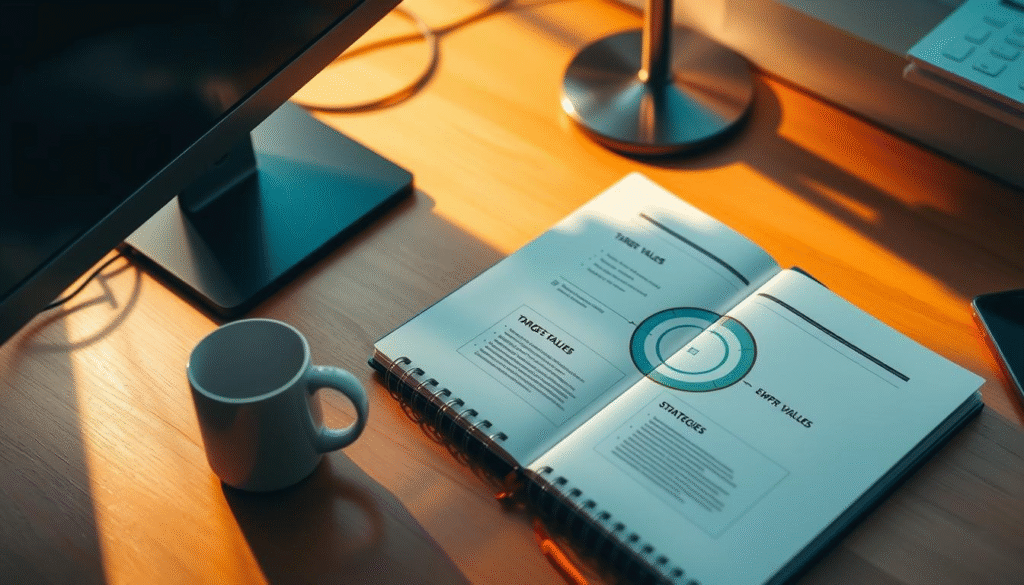
Defining Business Objectives as Measurable Goals
To begin, define your business goals as measurable within Google Analytics. Identify the critical actions you want users to take on your site. For an e-commerce site, it might be completing a purchase. For a blog, subscribing to a newsletter could be the goal. Marking these actions as conversions helps improve your marketing.
Types of Goals and How to Configure Them
Google Analytics offers various goal types, including destination, event, duration, and pages per session goals. Configuring these goals requires specifying what constitutes a conversion. For instance, a destination goal is triggered when a user lands on a specific page, like a thank you page after a purchase. Accurate conversion tracking relies on proper goal configuration.
Analyzing Goal Conversion Rates and Funnels
With goals set up, you can analyze conversion rates and funnels to see how users interact with your site. The conversion rate shows the percentage of users who achieve a goal. Funnels, on the other hand, outline the steps users take towards a goal and where they might drop off. This data is key for optimizing your site and improving user experience. As Avinash Kaushik, a digital marketing expert, noted,
“The goal is not to improve what you measure; the goal is to measure what you want to improve.”
Using insights from goal conversion rates and funnels, you can make informed decisions to boost your digital marketing. This leads to better strategies and business growth.
Troubleshooting Common Google Analytics Issues
Troubleshooting is a critical skill for anyone using Google Analytics to gauge website performance. Despite its numerous advantages, Google Analytics can pose several hurdles that impact data precision and dependability.
Tracking Code Implementation Problems
One prevalent issue is the incorrect placement of the Google Analytics tracking code. This can result in inaccurate data collection, skewing performance analysis. To fix this, verify that the tracking code is correctly embedded on every webpage of your site.
Data Discrepancies and How to Resolve Them
Data discrepancies arise from various factors, including differences in data sampling, filtering, or mismatches between Google Analytics and other analytics tools. To tackle these discrepancies, it’s vital to grasp the data collection methods and settings employed by Google Analytics.
| Issue | Cause | Resolution |
| Data Discrepancies | Differences in data sampling or filtering | Verify data collection methods and configurations |
| Tracking Code Issues | Incorrect implementation of tracking code | Ensure correct installation on all website pages |
| Sampling Issues | High traffic volume or complex reports | Use sampled data or adjust report configurations |
Fixing Sampling Issues in Reports
Sampling issues arise when Google Analytics processes a subset of data, leading to less precise insights. To reduce sampling, tweak your report settings or employ tools that offer unsampled data.
By grasping and tackling these common problems, you can ensure your Google Analytics data is precise and dependable. This provides a solid base for making informed business choices.
Privacy and Compliance in Google Analytics
Businesses now rely heavily on Google Analytics for insights into user behavior and performance metrics. Ensuring compliance with privacy regulations is critical. Google Analytics, a powerful tool for web analytics, collects vast amounts of data. It’s essential to understand and adhere to privacy laws.
Understanding GDPR, CCPA, and Other Privacy Regulations
The General Data Protection Regulation (GDPR) and the California Consumer Privacy Act (CCPA) are key privacy regulations. GDPR protects the personal data of EU citizens, while CCPA safeguards the privacy rights of California residents. Compliance requires transparency in data collection and giving users the option to opt-out.
Implementing Consent Management
Effective consent management is vital for compliance. It involves clearly informing users about data collection and obtaining their consent. Businesses can use consent management platforms (CMPs) to streamline this process. This ensures they have the necessary user consents before collecting and processing data through Google Analytics.
Data Retention and Anonymization Settings
Google Analytics offers features like data retention controls and IP anonymization to aid in compliance. Data retention settings let businesses control how long user and event data are kept. IP anonymization masks the last octet of the IP address, reducing the risk of identifying individuals. Proper use of these settings is essential for maintaining compliance and respecting user privacy.

Conclusion: Leveraging Google Analytics for Business Growth
Mastering Google Analytics unlocks valuable insights into customer behavior, enabling businesses to optimize their marketing strategies. This powerful tool offers a deep understanding of how users interact with your website. It empowers you to make informed decisions.
Key Takeaways:
- Understanding your audience through demographic and interest reports.
- Analyzing acquisition channels to optimize marketing efforts.
- Setting up goals and conversion tracking to measure business success.
To drive business growth, leveraging Google Analytics to its full extent is essential. Regularly reviewing your analytics data is key. This helps identify trends, opportunities, and challenges. By doing so, you can refine your digital marketing strategies and enhance your SEO optimization efforts.
In conclusion, Google Analytics is a vital tool for businesses aiming to enhance their online presence and drive growth. By applying the insights gained from Google Analytics, businesses can develop more effective marketing strategies. This leads to improved conversion rates and business success.
Sources
To enhance your knowledge of Google Analytics, explore these resources:
- Google Analytics Help Center
- Google Analytics Academy
- Google Analytics Blog
These platforms offer in-depth insights into web analytics and data analysis. They are invaluable for mastering Google Analytics. They also aid in making informed decisions for your business based on data.
FAQ
What is Google Analytics and how does it help businesses?
Google Analytics is a web analytics service that offers insights into website traffic and user behavior. It helps businesses optimize their digital marketing efforts. This leads to improved overall performance.
How do I set up Google Analytics on my website?
To set up Google Analytics, first create an account. Then, install the tracking code on your website. Configure property and view settings to start collecting data and analyzing user behavior.
What are the essential metrics to track in Google Analytics?
Key metrics include traffic metrics like sessions, users, and pageviews. Engagement metrics like bounce rate and session duration are also important. Conversion metrics such as goals and ecommerce transactions help understand user behavior and optimize marketing strategies.
How can I analyze audience data in Google Analytics?
Analyze audience data by examining demographic and interest reports. Look at geographic and device information. Also, compare new vs. returning visitors. This helps target marketing efforts and improve user engagement.
What is the importance of tracking acquisition channels in Google Analytics?
Tracking acquisition channels helps businesses understand traffic sources. It evaluates campaign performance and analyzes social media and referral traffic. This optimizes marketing efforts and improves ROI.
How can I troubleshoot common Google Analytics issues?
To troubleshoot common issues, check the tracking code implementation. Resolve data discrepancies and fix sampling issues in reports. This ensures accurate data collection and analysis.
What are the privacy and compliance considerations for Google Analytics?
Businesses must comply with regulations like GDPR and CCPA. Implement consent management and configure data retention and anonymization settings. Ensure transparency in data collection and usage.
How can I use Google Analytics to improve my website’s user experience?
Analyze user behavior, site content performance, and site speed metrics. Identify areas for improvement. Optimize the user experience to increase engagement and conversion rates.
What are the benefits of setting up goals and conversion tracking in Google Analytics?
Setting up goals and conversion tracking measures business objectives. It tracks key performance indicators and analyzes goal conversion rates and funnels. This optimizes marketing strategies.
How can I customize the Google Analytics interface to meet my needs?
Customize the Google Analytics interface using the dashboard, main reporting sections, search, and filters. Create a tailored view of your data. Focus on key performance metrics.
